Youpehoo Mobile-APP

1. MEETING
User Uses the Messenger
2. PLANNING
The suggested conceptualization of seven conceptualizations of professional agency at work.
3. TESTING
Data computing is a computing term or metaphor that is based on utility of computer resources.
4. DELIVERY
An approach to web design a technique aimed at crafting an optimal viewing experience.

You can manage your Youpehoo account settings at any time. Update your contact information, adjust your Youpehoo settings, change your username, or set a legacy contact for your account.
In your profile you tell about yourself and your story. You can specify what you want to share, e.g. B Interests, photos and personal information like your hometown and who you want to share the content with. You can see your own posts as well as posts you've been tagged in. You can manage tags and control who can see and add content to your timeline using your profile and tagging settings.
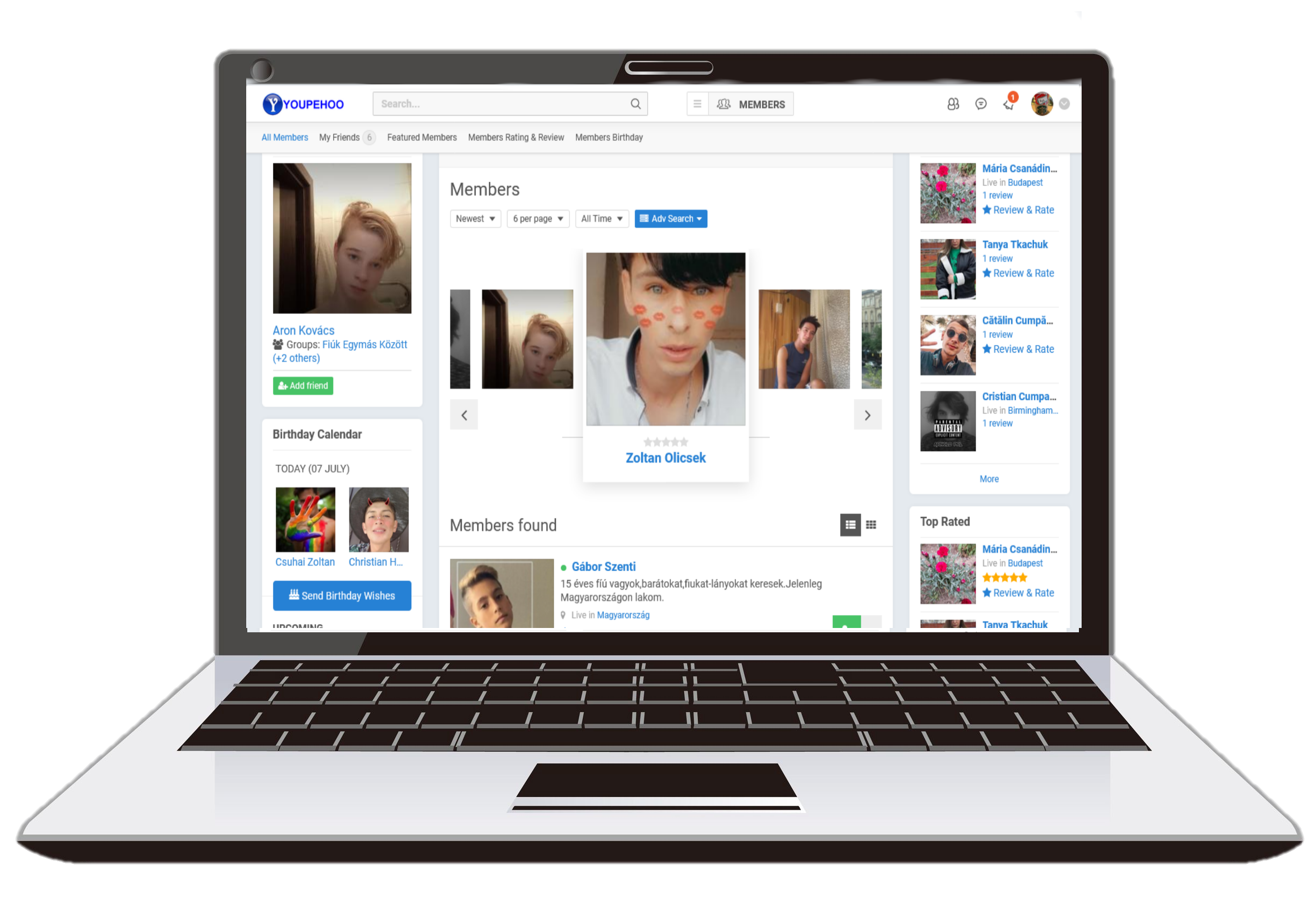
Some pages you manage may already be available in the new page layout. You can follow or like Pages to get updates from companies, organizations and public figures. Anyone with a Youpehoo account can create or manage a Page if assigned a role on the Page.
- Go to facebook.com and click Create New Account.
- Enter your name, email or mobile phone number, password, date of birth and gender.
- Click Sign Up.
- To finish creating your account, you need to confirm your email or mobile phone number.
If you want to show support for a Page and be able to see updates from it in Feed, you should like it.
If you only want to see updates from a Page, you should follow it.
To like a Page:
- Go to the Page.
- Click Like below the Page's cover photo.
When you like a Page, you automatically follow it, which means that you may see updates from that Page in Feed.
Pages you like are listed in the About section of your profile below Likes. A post that you liked on a Page may appear in Feed. You may be displayed on the Page you liked or in ads about that Page.
To follow a Page:
- Go to the Page.
- Click then click Follow.
When you follow a Page, you may see updates from that Page in Feed.
To see the people or Pages that you follow:
- Go to your profile and click About.
- Scroll down to the Friends section and click Following.
Keep in mind that your experience may change as we test new features.
Was this helpful?
Yes
No
View Full Article
What does it mean when someone likes or follows a Page?
How do I unlike a Youpehoo Page?
How do I share a Page with friends on Youpehoo?
How do I see my country's version of a Page on Youpehoo?




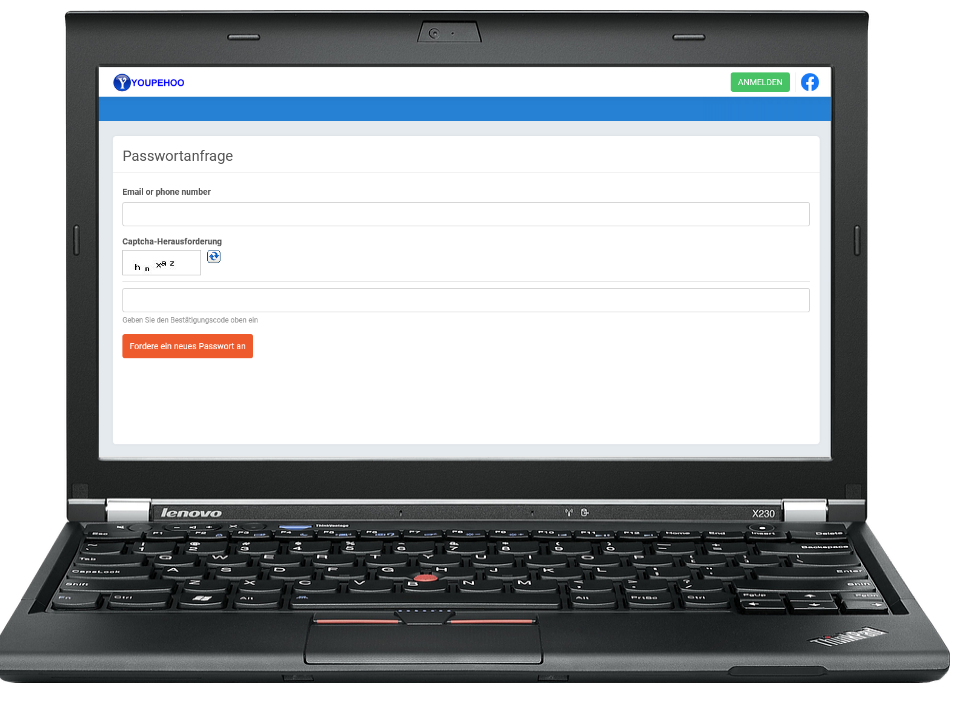
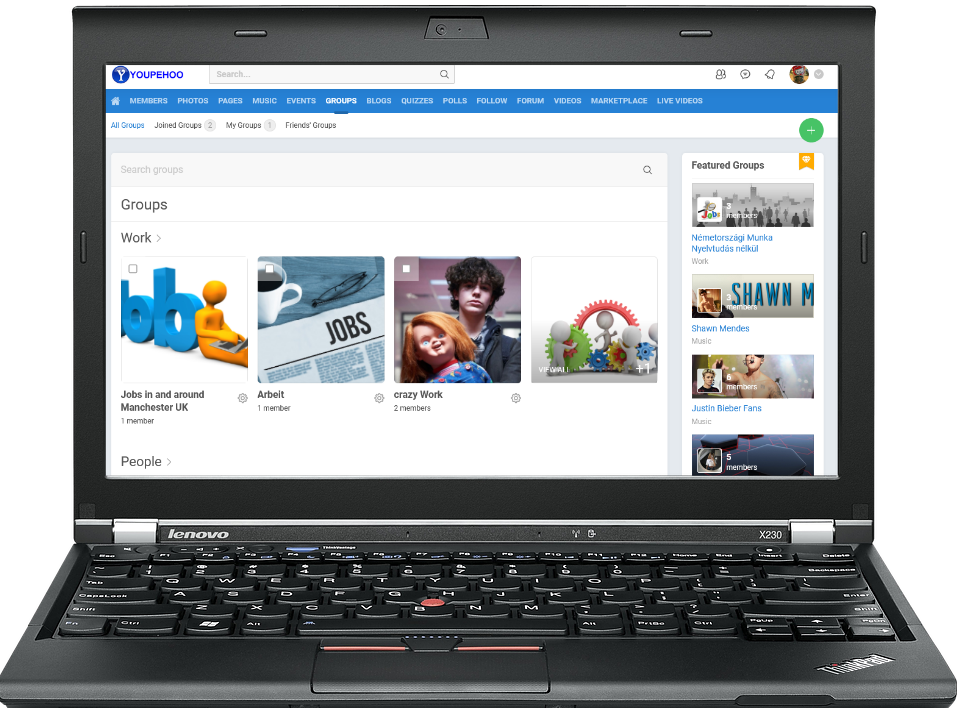
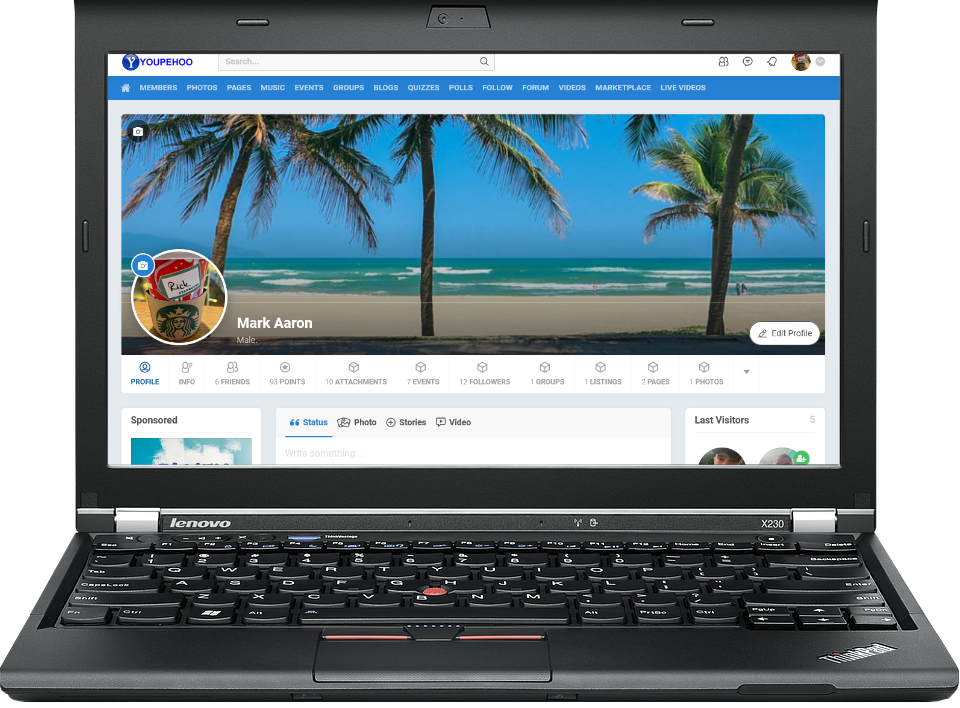

 Liked.
Liked.